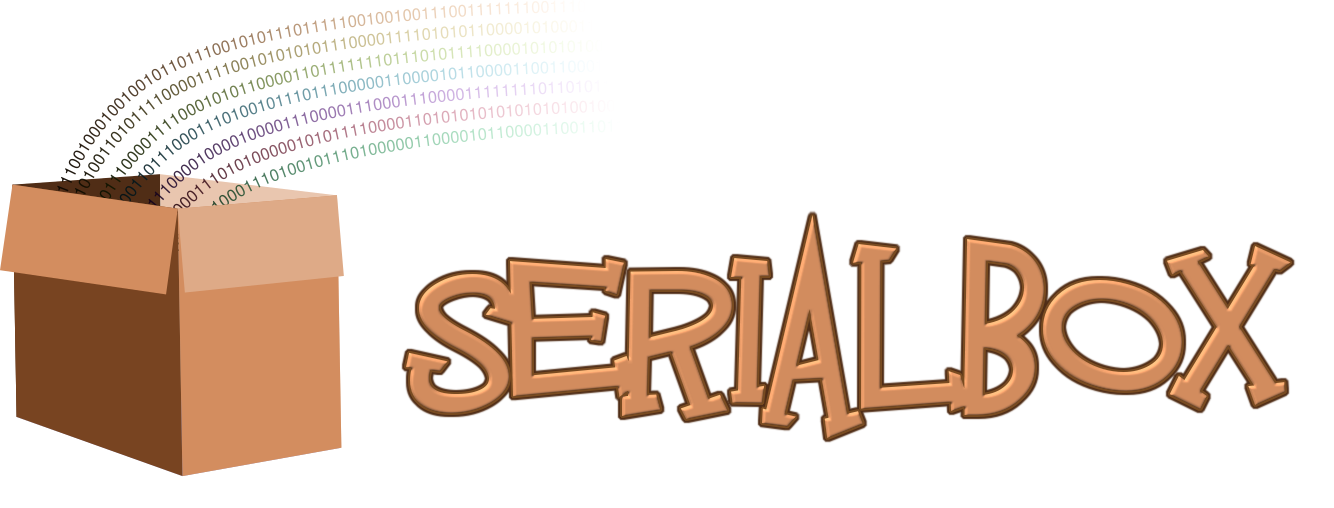Using Serialbox as an external library¶
This section provides a brief introduction on how to use Serialbox as an external library using the CMake modules of Serialbox.
CMake modules¶
There are several CMake modules located in install/cmake/. To assist in the loading of the settings of the Serialbox project (e.g include and link directories), Serialbox provides a find_package module. In addition, to run the preprocessor script pp_ser.py a tooling module is provided. For a working example, see examples/fortran/perturbation.
FindSerialbox¶
Try to find Serialbox headers and libraries.
Use this module by invoking find_package with the form:
find_package(Serialbox
[version] # Minimum version e.g. 2.0
[REQUIRED] # Fail with error if Serialbox is not found
[COMPONENTS <languages>] # Components of Serialbox i.e the languages: C++, C, Fortran. C++ is always ON.
)
Example to find Serialbox headers and shared libraries for the C, C++ and Fortran interfaces:
set(SERIALBOX_USE_SHARED_LIBS ON)
find_package(Serialbox REQUIRED COMPONENTS C++ C Fortran)
The Serialbox module will look for the exact boost version used during compilation and append
the necessary libraries to the SERIALBOX_[LANGUAGE]_LIBRARIES variable. If Serialbox was
compiled with OpenSSL and/or NetCDF support, the necessary libraries will be appended as well.
Variables used by this module, they can change the default behaviour and need to be set before calling find_package:
SERIALBOX_ROOT - Set this variable to the root installation of Serialbox if the
module has problems finding the proper installation path.
SERIALBOX_USE_SHARED_LIBS - Use the shared libraries (.so or .dylib) of Serialbox.
SERIALBOX_NO_EXTERNAL_LIBS - Don't look for external libraries (Boost, NetCDF and OpenSSL)
Variables defined by this module:
SERIALBOX_FOUND - True if headers and requested libraries were found
SERIALBOX_VERSION - Version string of Serialbox (e.g "2.0.1")
SERIALBOX_INCLUDE_DIRS - The location of the Serialbox headers (i.e to include the
C Interface ${SERIALBOX_INCLUDE_DIRS}/serialbox-c/Serialbox.h)
and possibly the boost headers.
SERIALBOX_LIBRARY_DIR - The location of the Serialbox libraries and Fortran mod files.
SERIALBOX_HAS_C - Serialbox was compiled with C support
SERIALBOX_HAS_FORTRAN - Serialbox was compiled with Fortran support
SERIALBOX_CXX_LIBRARIES - The C++ libraries of Serialbox (libSerialboxCore) and
possibly the external libraries.
SERIALBOX_C_LIBRARIES - The C libraries of Serialbox (libSerialboxC) and
possibly the external libraries.
SERIALBOX_FORTRAN_LIBRARIES - The Fortran libraries of Serialbox (libSerialboxFortran) and
possibly the external libraries.
SERIALBOX_PPSER - Path to the pp_ser.py script.
SERIALBOX_BOOST_VERSION - Boost version used during compilation.
SERIALBOX_HAS_OPENSSL - Serialbox was compiled with OpenSSL support.
SERIALBOX_HAS_NETCDF - Serialbox was compiled with NetCDF support.
SerialboxTooling¶
This module contains the serialbox_run_pp_ser function which is used to preprocess Fortran
source code using the pp_ser.py script.
Function arguments:
SOURCES - Sources to preprocess
OUTPUT_DIR - Output directory of the the source files. If nothing is specified ${CMAKE_BINARY_DIR}/pp is used.